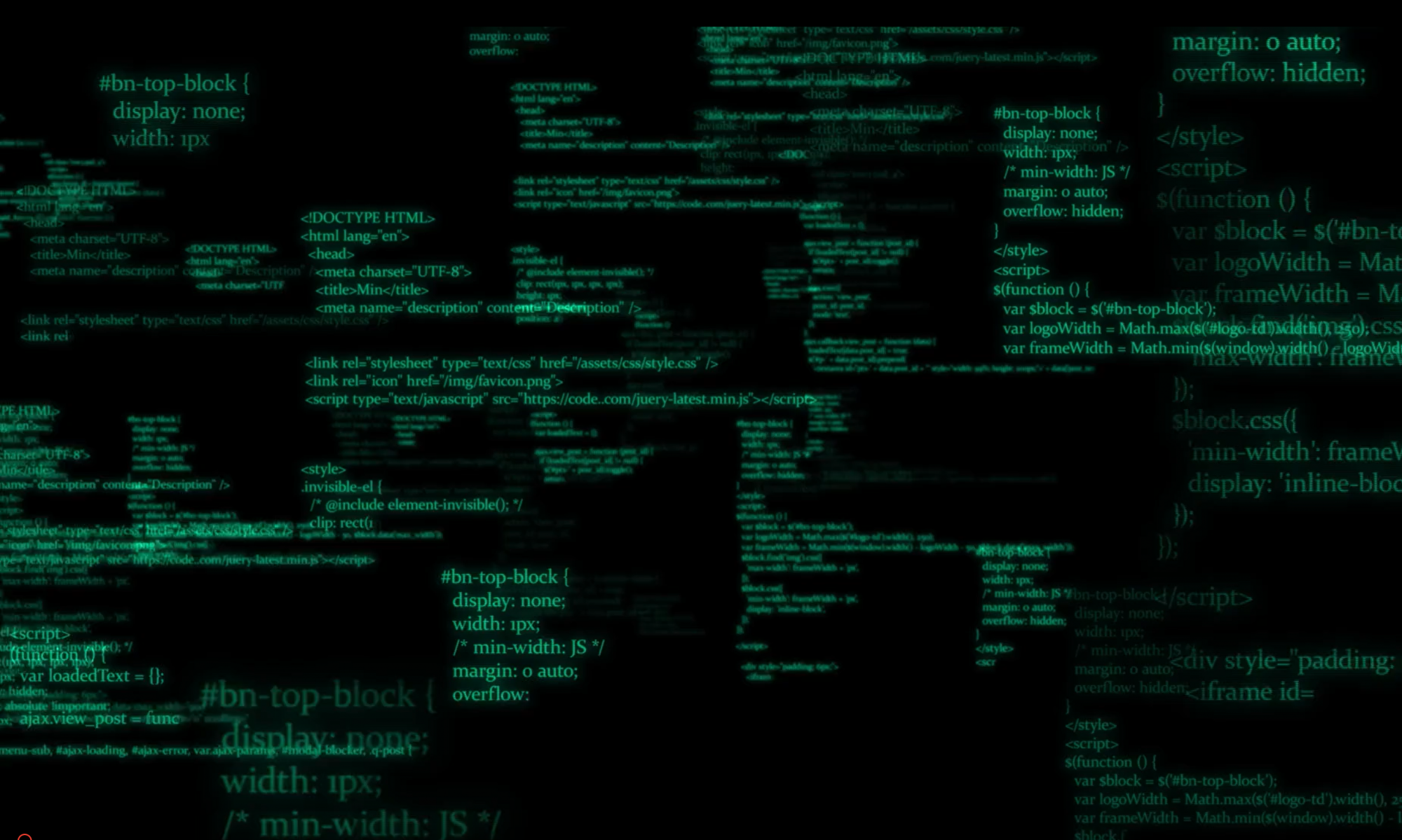After installing Docker through Microsoft Visual Studio, you may have noticed VMware claims Hyper-V Hypervisor is installed.
If like me, you’ve already removed Hyper-V feature from Windows and are wondering why this error comes up. You might want to read on to find a way to use your VMware
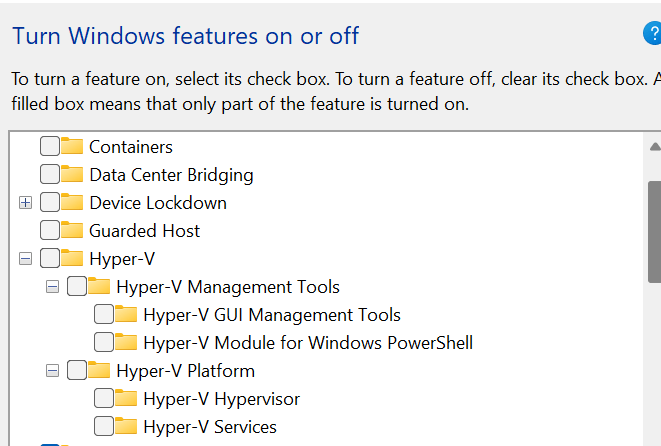
The first step, you may have examined the Windows Feature to come across this perplexing setting. Hyper-V looks disabled. Why this error.
These are troubleshooting steps
- Go to Command Prompt as Admin and type in systeminfo
- If this claims that a Hyper Visor has been detected try the below
- In PowerShell as Admin type
- Disable-WindowsOptionalFeature -Online -FeatureName Microsoft-Hyper-V-All
- DISM /Online /Disable-Feature:Microsoft-Hyper-V
- In Command Prompt
- bcdedit /set hypervisorlaunchtype off
- Now Restart your computer and discover that VMWare now works
Source: