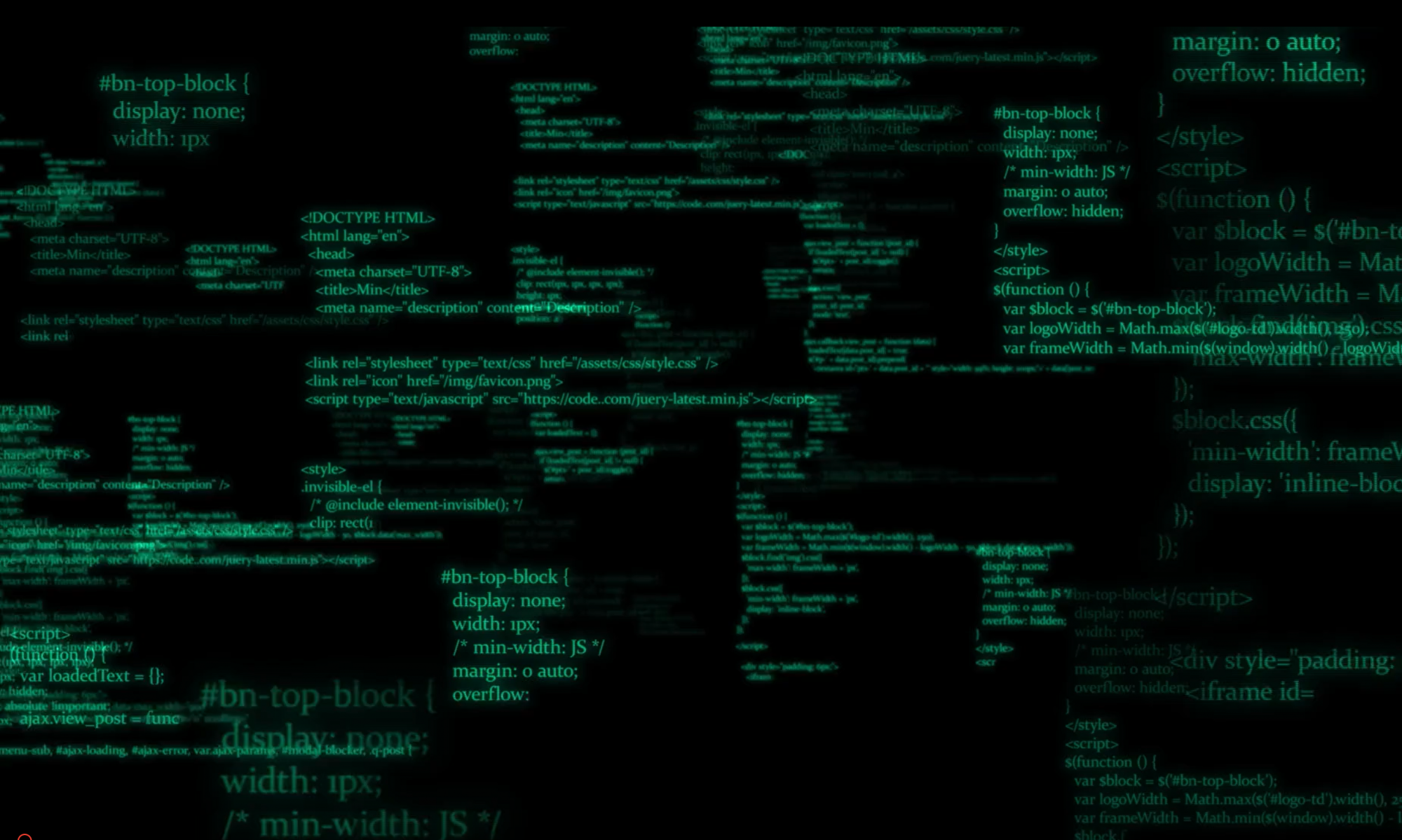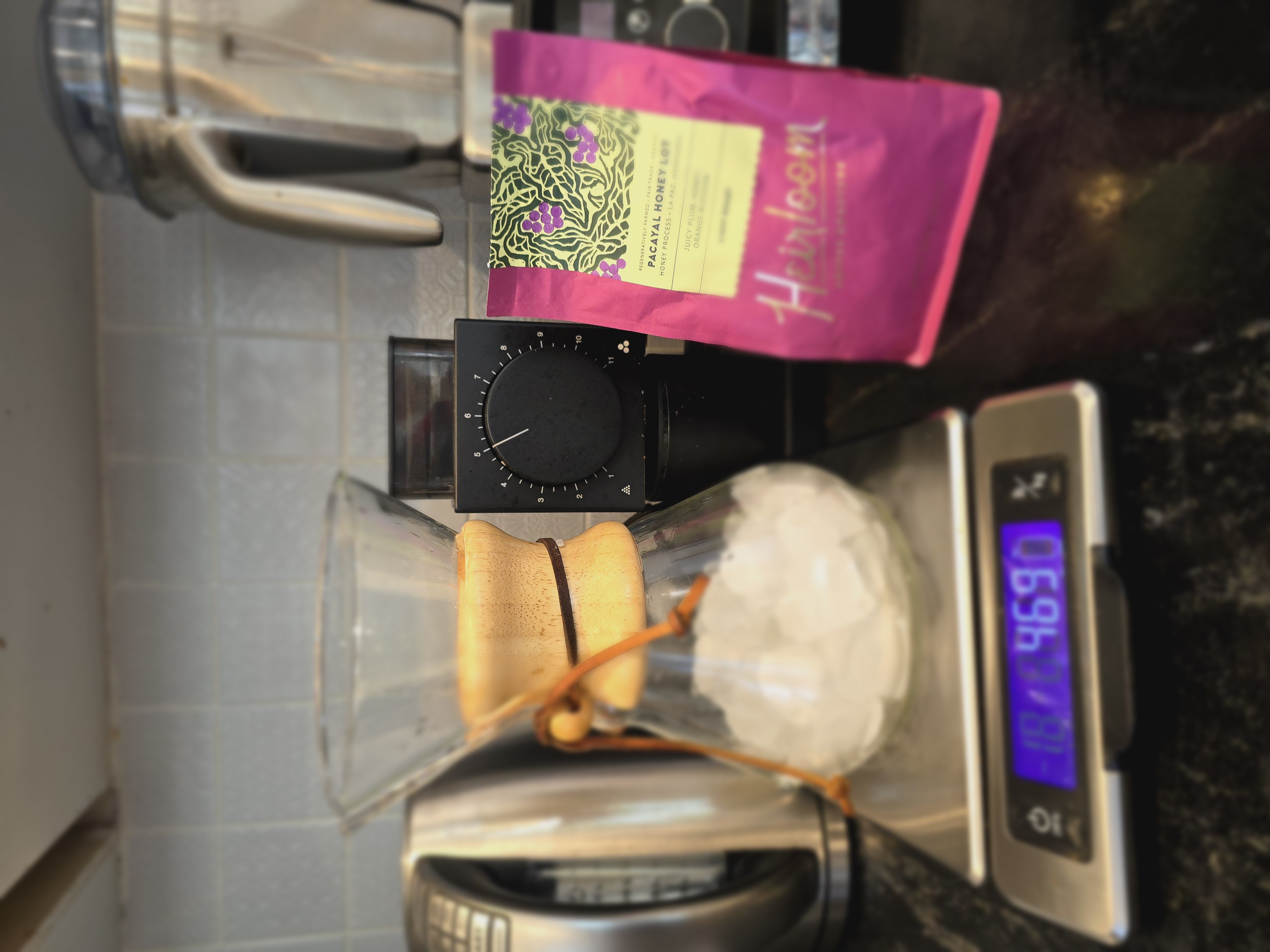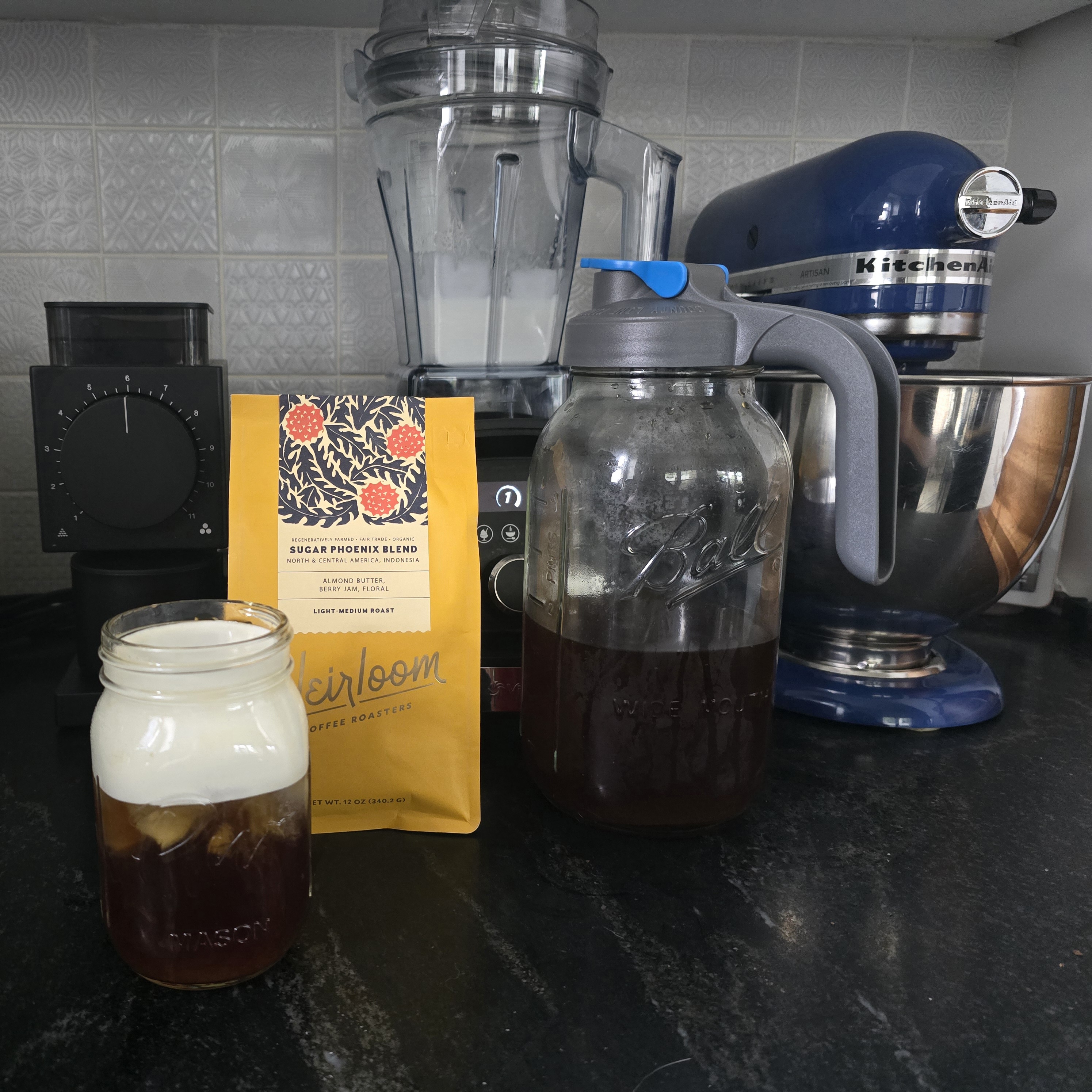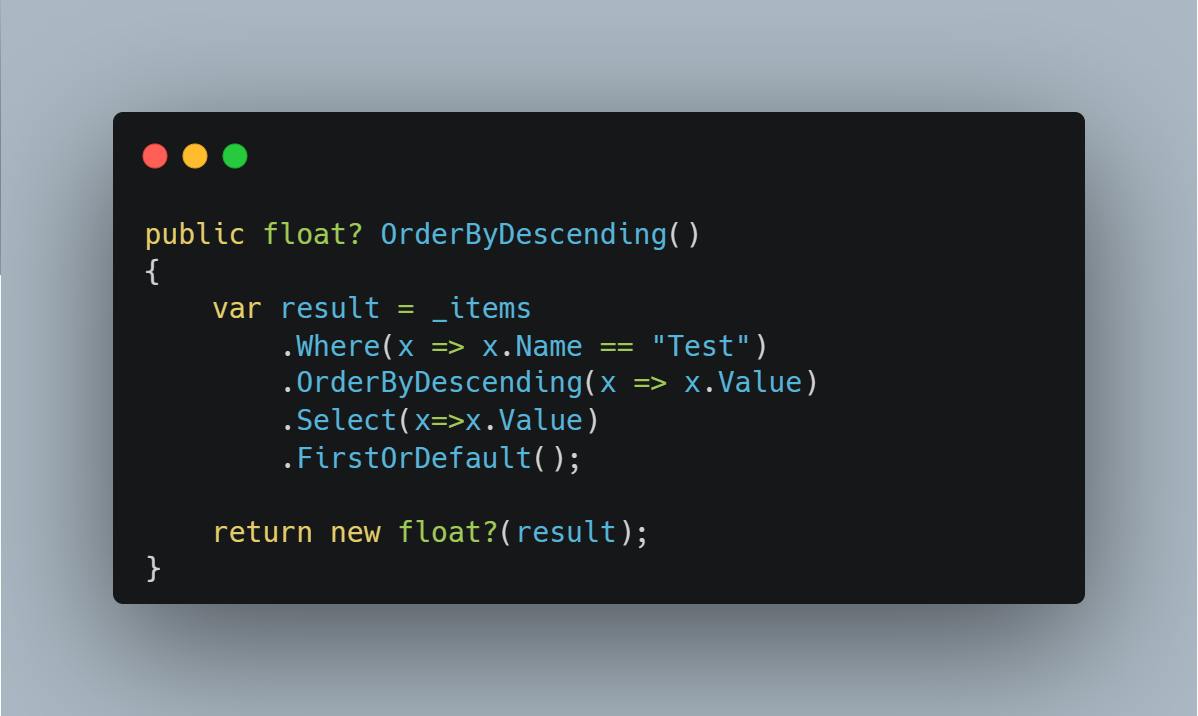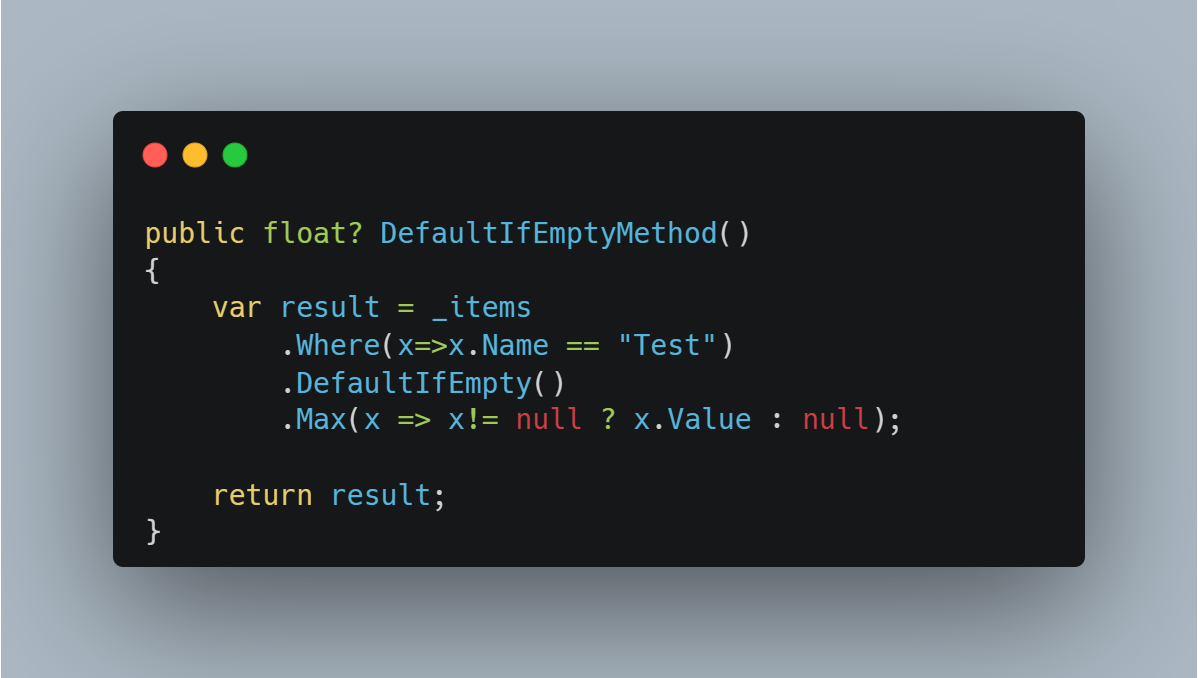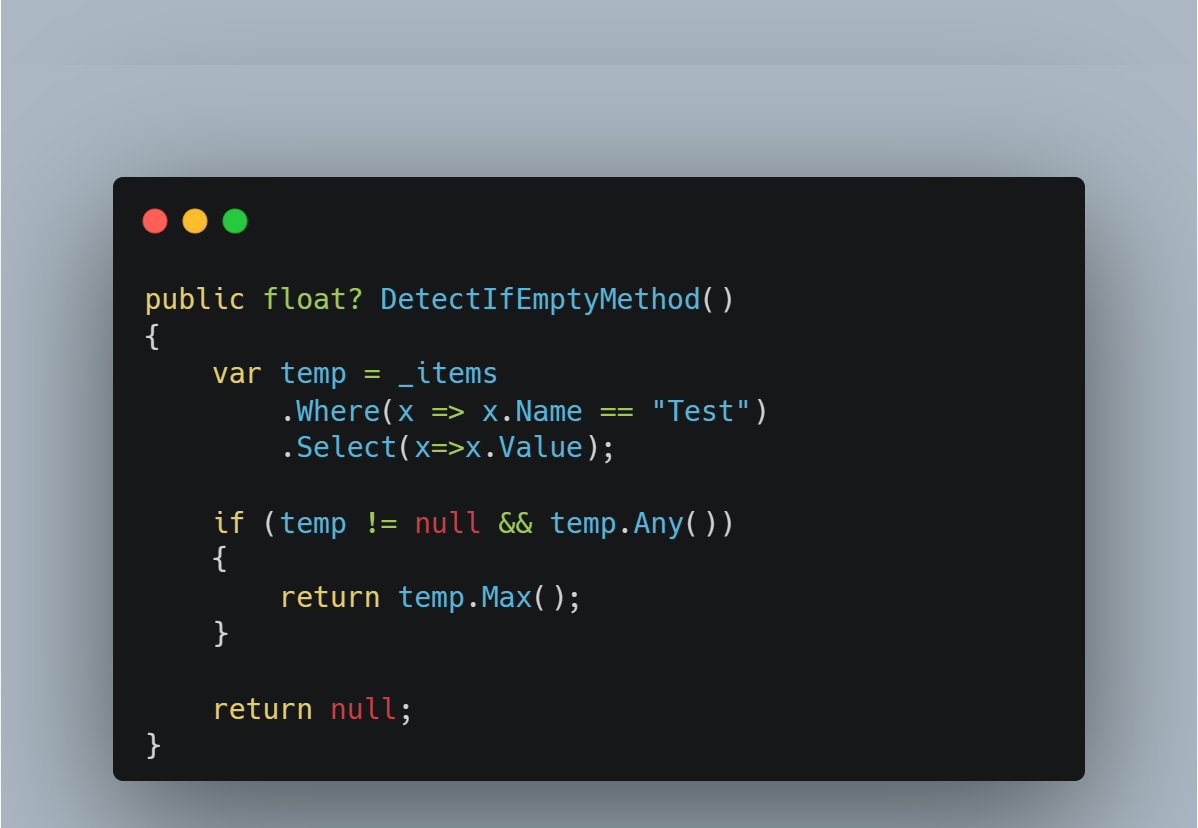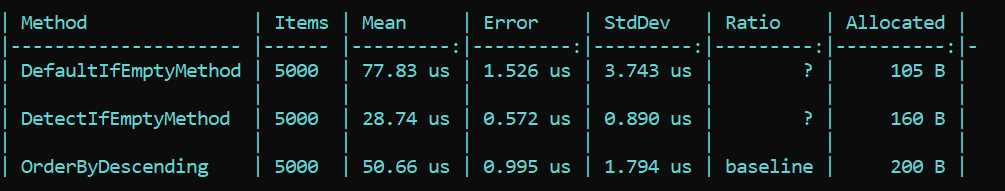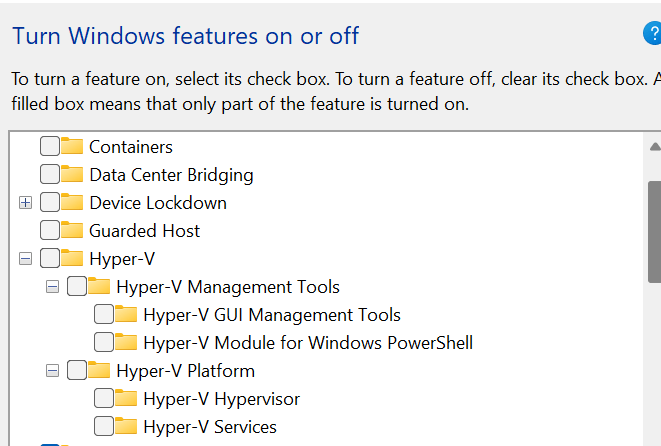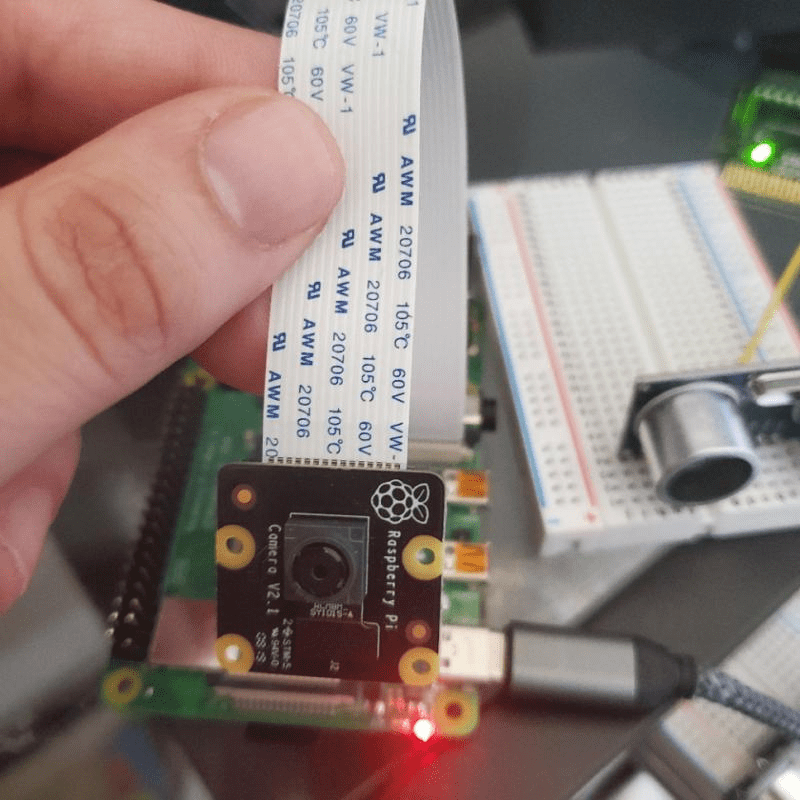My wife got me something I’ve been eyeballing for several months for my birthday and I couldn’t be happier.
The Fellow Stagg EKG Pro Series Studio Edition
There are several aspects to pour overs that need to be repeatable to get the perfect cup each time. These are:
- Coffee Freshness
- Hardness and mineral composition of water
- Coffee Grind Size
- Accurate Measurement
- Flow Rate of Pour
- Water Temperature
- Sequences and Timing of Pours
- Coffee to Water Ratios
Each one of these can be controlled by a different instrument.
To control mineral composition, you can look for filtered water, or get an RO system
To control coffee freshness, you can get the Fellow Atmos Vacuum Cannister
To control Coarse level of coffee, I cannot recommend any higher the Fellow Ode Gen 2 Grinder. Which features precise control and is engineered perfectly.
To control Flow Rate, the Fellow Stagg EKG Pro Series Studio Edition is a must. The pour rate allows for full coverage blooming, and excellent disturbance to extract a full body cup
And of course, a good kitchen scale will provide the perfect measurements.
When these tools combine, you get yourself a perfect cup each time. With minimal variations between pours.